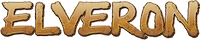nopr
Membro-
Content Count
13 -
Joined
-
Last visited
Informação do Perfil
-
Sexo
Cyberiano
Recent Profile Visitors
The recent visitors block is disabled and is not being shown to other users.
-
up
-
-
up
-
#Update Ingame Translator v2 What has changed? There is now a checkbox to translate the text directly when sending it. The players can now easily (without interruptions) communicate in other languages! The translation is now faster. The system now remembers already translated texts until the client is closed and no longer sends unnecessary translation requests. Since there were more complaints about the key assignment (left CTRL), this can now be set in the file. What else is planned now? A file-based cache system is planned to eliminate unnecessary interface text or quest text translations (a kind of multilanguage for the poor). These could be delivered directly with the patcher. Let the translator's key bindings determine the player in the game options. ... For further suggestions I am always open! Preview: https://www.metintube.com/watch/38T8RQXG
-
up
-
up
-
-
-
-
-
-
Yea sorry. It looks a bit shitty. xD I can't edit. No, it's not free. You will get the latest version + updates + support. ;) Every "free" version u will find is not up to date. :P
-
Hey it's already for sale (version 1). The preview I've made is the v2 which will come this week. I am the creator of this system. :D Proof:
-
-
Introduction Hey, the new InGame Itemshop with Render Target System is finally officially available! It was completely implemented in Python, Lua and a little C++. So you need the Client Source for the Render Target System. Also you can use the render target system in the whole client after the installation. I don't charge any money for the rendering target system, because it is public. However, it was extended by me by a few functions. All settings of the shop run over the tables in the database. Overview of database tables Why still Lua and not directly c++? My knowledge in C++ is not yet made for such a project. Therefore I stay with what I know and feel safe. So I can give you the best support you deserve. Of course the player doesn't feel any difference. The cache system in the client loads the shop to be opened and fetches new data only if something has changed. The system Shop selection The shop selection opens after a click on the coin or via the ESC menu item "Item-Shop". It offers the possibility to display as many banners as you like, as well as an overview of the available shops on the server. Preview Shop Because any number of shops can be created and these can also contain different currencies, there are many possible applications. For example, an item shop, vote shop or an achievement shop can be created. The players can spend their vote-coins by voting for your server in the Voteshop or spend their hard-earned Achievement Points, by reaching Achievements in the game, in the Achievementshop. The possibilities here are unlimited! Buy Coins A URL can be deposited, which opens via the button "Buy currency", in the ingame browser. This can be a URL to a website where you can sell your coins. Render Target System The Render Target System shows your current character. This can be equipped by the items in the shop. In addition, mounts and pets can also be displayed here to give a small preview of what you get for your purchase! Startpage The home page consists of three rows: New items (adjustable) Here is an overview of new items added to the shop Offers (automatic) Here is an overview of the reduced items from the shop Recommended (adjustable) Here is an overview of recommended items from the shop Categories Any number of items can be added to the categories. You can also assign different colors to the Text category. Preview Startpage Category Preview video https://www.youtube.com/watch?v=vgTwt4wT1k4 It's because of the recording that the video is a little stuttering. Are you interested or do you have further questions? Then just write me here in the forum or: on Skype: live:professorente on Discord: ProfessorEnte#4407
-
nopr started following Sell Ingame Translator
-
Introduction Hello my dear, the new Ingame Translator is now officially available from me! It was implemented in Python and a little bit of C++. The translator runs completely in the client and has nothing to do with your server. It uses this Python Lib, which in turn uses the Google Translation API. So there are no further costs for the translations. Functionality Translate text with the mouse Hold down CTRL and move the mouse over a text. The selected text is displayed in a tooltip. If you hold SHIFT, you can select several lines of text. When CTRL is released, the currently selected text is translated. In the game options you can change the default language into which you want to translate at any time. Translate chat input After entering a text in the chat window, it can be easily translated. Just press the Translator button and select the desired language in which it should be translated. The language of the text will be detected automatically ('auto') as best as possible and can be selected if necessary. Translate private chat After entering a text in the chat window, it can be easily translated. Just press the Translator button and select the desired language in which it should be translated. The language of the text will be detected automatically ('auto') as best as possible and can be selected if necessary. Preview Video *PRESS ME* Price 74.99€ with installation Interested or further questions? Then simply write me: on Skype: live:professorente on Discord: ProfessorEnte#4407