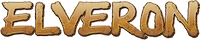About This File
Installation instructions
------------------------
1. Install FL Studio by running the flstudio_win_20.0.3.532.exe setup.
2. Copy the contents from the "Patched" folder inside the "R2R" folder to FL Studio installation location (default: C:\Program Files (x86)\Image-Line)
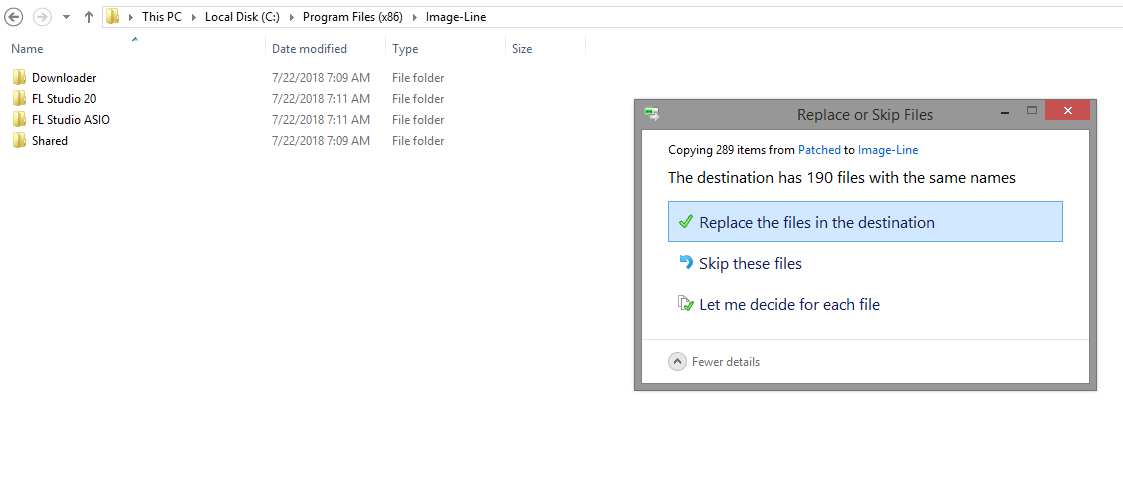
3. From the "R2R" folder, run the keygen (ImageLine_RSA2048_Keygen.exe) and click "Register".
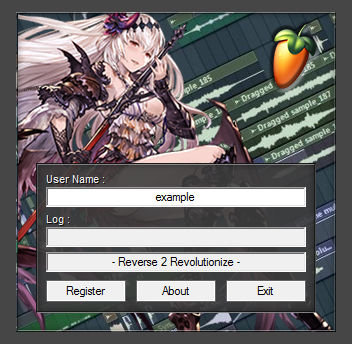
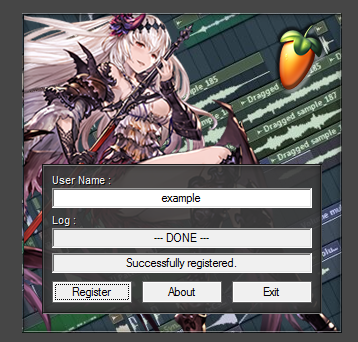
4. That's all, you're done.
"About" screen after installation:

Notes:
The registry file "Blank FL Studio 20.reg" is used to reset the registration if you had previous R2R versions installed.
Running this file is not needed by default, only if you had previous installations.